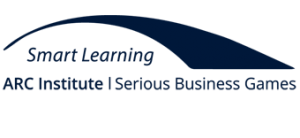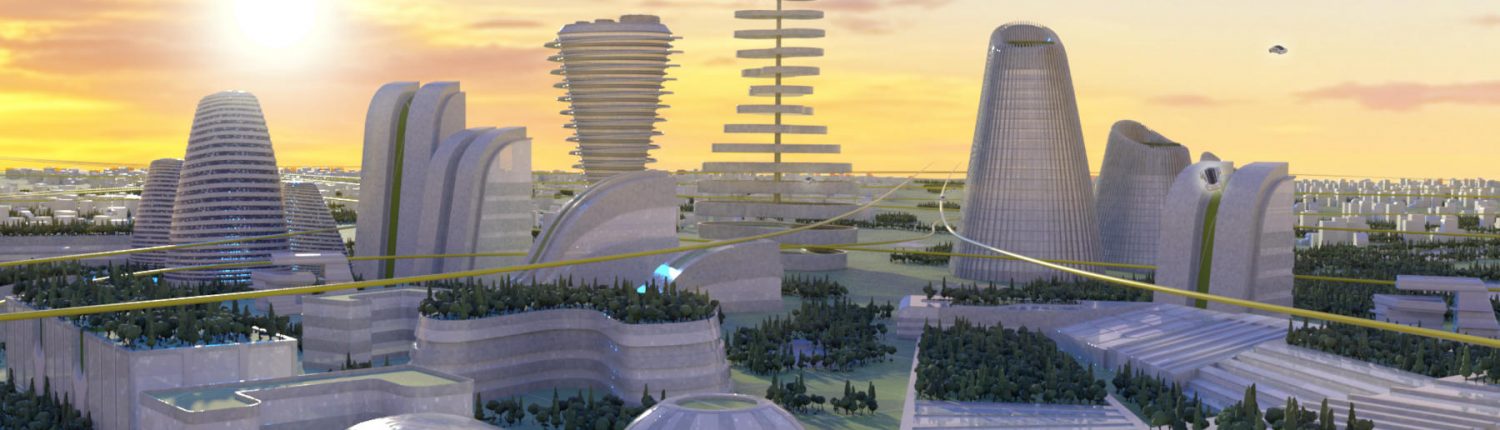Frequently Asked Questions | Support | 2100
I have resolved a situation by selecting the correct solution, however the game has indicated to me that I have obtained 0 earnings. Have I done something wrong?
Don’t worry: the range of rewards for the tests and situations can vary from -2000 to 2000 points, so it may happen that you have obtained a reward of 0 points. This means that you have selected a correct option, but neutral for the purpose of profit because having resolved that case does not imply immediate profit/loss for the company.
How can I move between the different scenarios? How can I see my office, my house, the store, etc ...?
To move between the scenarios you must click on the location icon, situated at the bottom right side of your screen. To go to your office/reception, click on the chair icon. To go to your personal house, click on the home icon. To go the shop, click on the bag icon.

Can I get a new office? How do I get it?
In 2100 you will overcome a series of real situations. As you make progress through each turn, you will ascend in your virtual company and you will also see how your office changes. Remember, to move between the scenarios you must click on the location icon, situated at the bottom right side of your screen.
To go to your office/reception, click on the chair icon.

I don’t know what to do. I am lost. What should I do now?
To know what step you should take, make sure to check the following:
- Click on the mobile icon at the bottom right.

- Check that all the missions of the turn you are on have been completed (you will see a tick marked in blue)

- If you are missing any of them, complete it before moving on to the next turn. You should also make sure that do not have any pending notification (a little red warning will appear if you have any lesson pending to read, consult your TipAdvisor or read a Favebook message).

- If you do not have anything pending, the “Next turn” button flashes and you will know that you must advance to the next turn.
How do I wait on my customers?
You will know that you will have to attend a client when a red notification appears in one of the panels of your office, click on the notification panel.

To attend the client you simply have to click on the character that appears on the screen. To interact with him, click the arrow to advance to the conversation.

You must choose the best option in your opinion among the answers available.

Can I read multiple lessons in a single turn? Do I have to do the readings in the order established in the game?
You will benefit more if you do one lesson per turn in the order established by the game. It will allow you to practice what you have just learnt, as the challenges in the game are in sync with the lessons. Furthermore you will be armed with the correct response options to keep your clients happy in each situation.
Can I change the name of my company?
Unfortunately, this is not possible.
Once created, you cannot change the name of your company. For this reason, we recommend you to be sure of the name you want to give your company at the beginning of the game.
How can I increase the monetary value of my company?
After turn 4 you will be able to invest in marketing campaigns to add value to your company. On turn 9, you will be able to construct and improve your stores through the world map as well as give training to your employees through the Human Resources button.

What do I have to do to unlock a new city?
You must build at least three stores in each city to unlock a new city.


Can I obtain the feedback achieved after completing an exchange with a customer?
Feedback will only appear once the exchange with a customer is complete.
Is it mandatory to read the lessons in the same order that the game says?
We recommend that you go through the lessons in the established order so that your skills are unblocked following the appropriate progress of the game. This will allow you to have the most options possible to better serve your customers.
How can I send gifts to my colleagues?
To send gifts, you can click on the “store” icon and click on the “gift” option. You must have enough money in your wallet, the place where your personal finances are located, to use the store.

Recommendation
Completion Ratio
Applicability Ratio
Recommendation Ratio